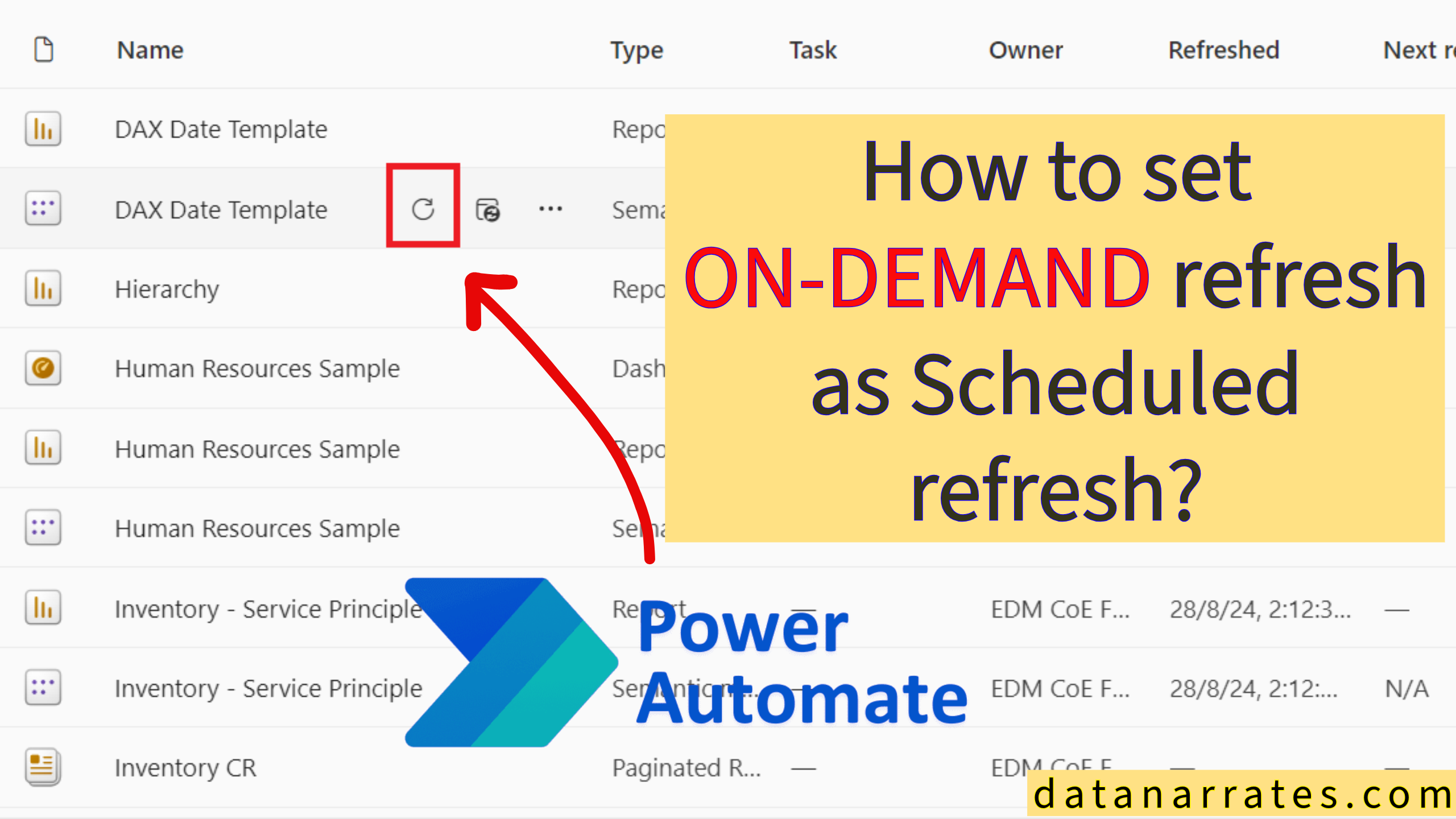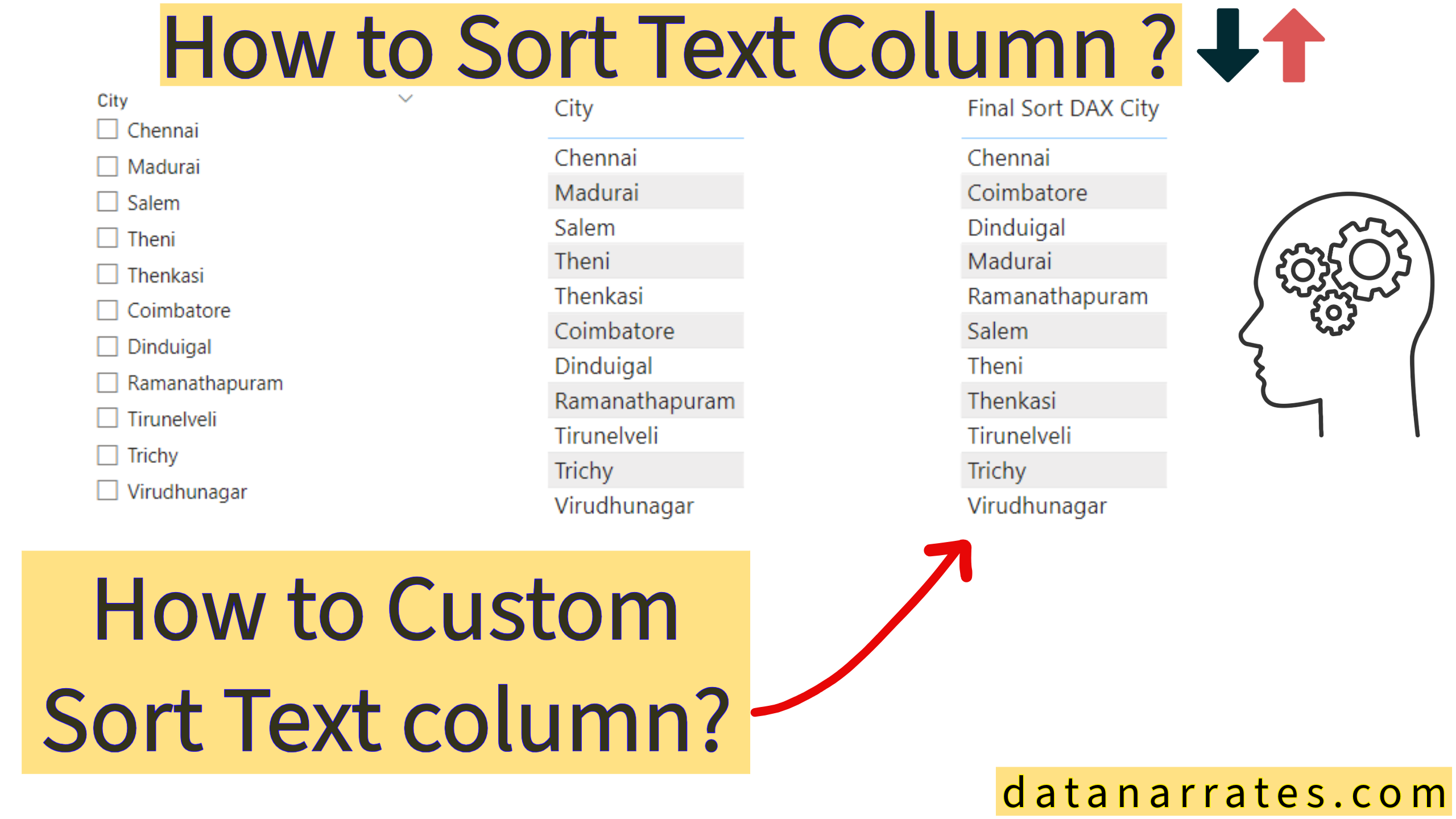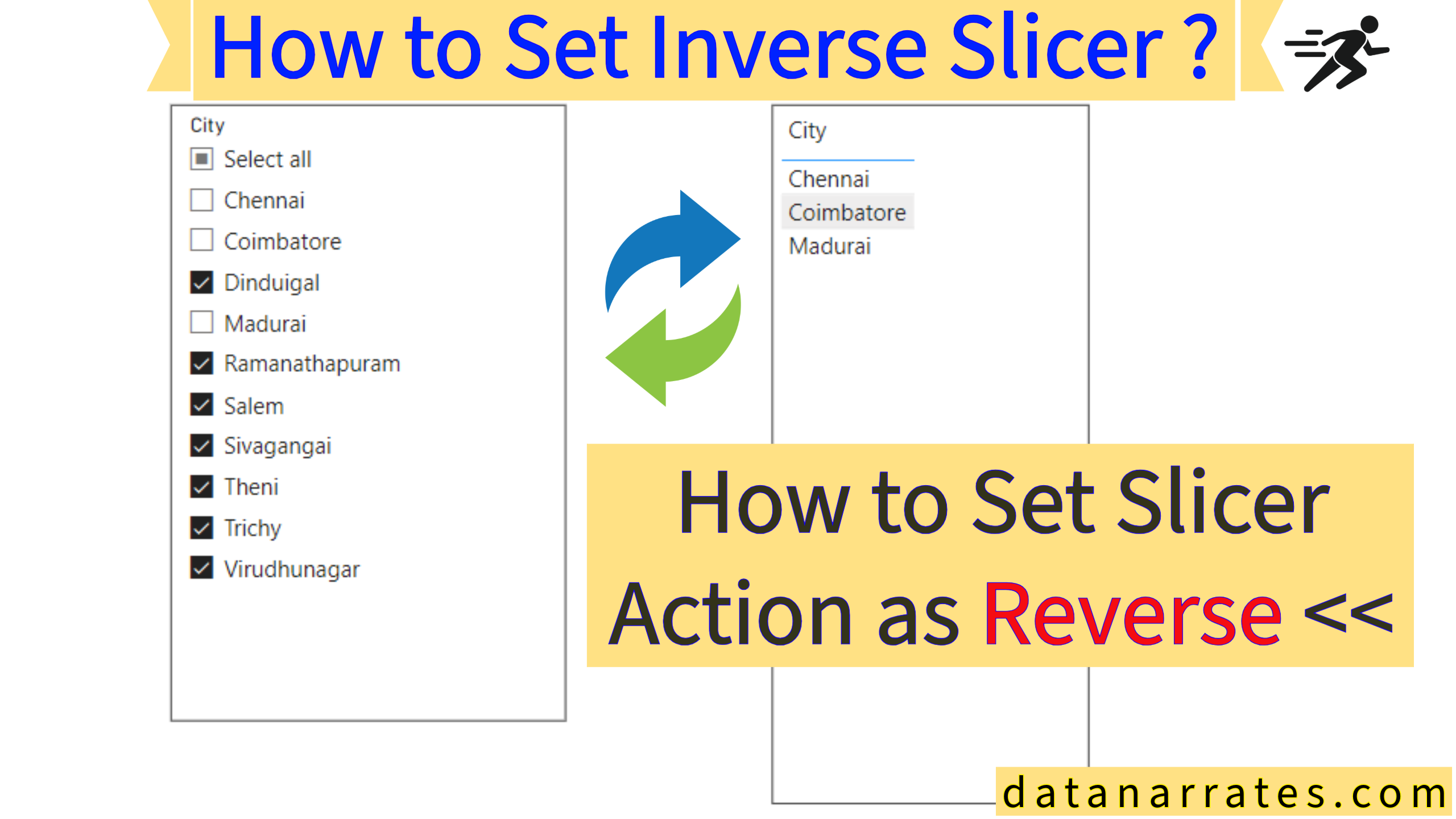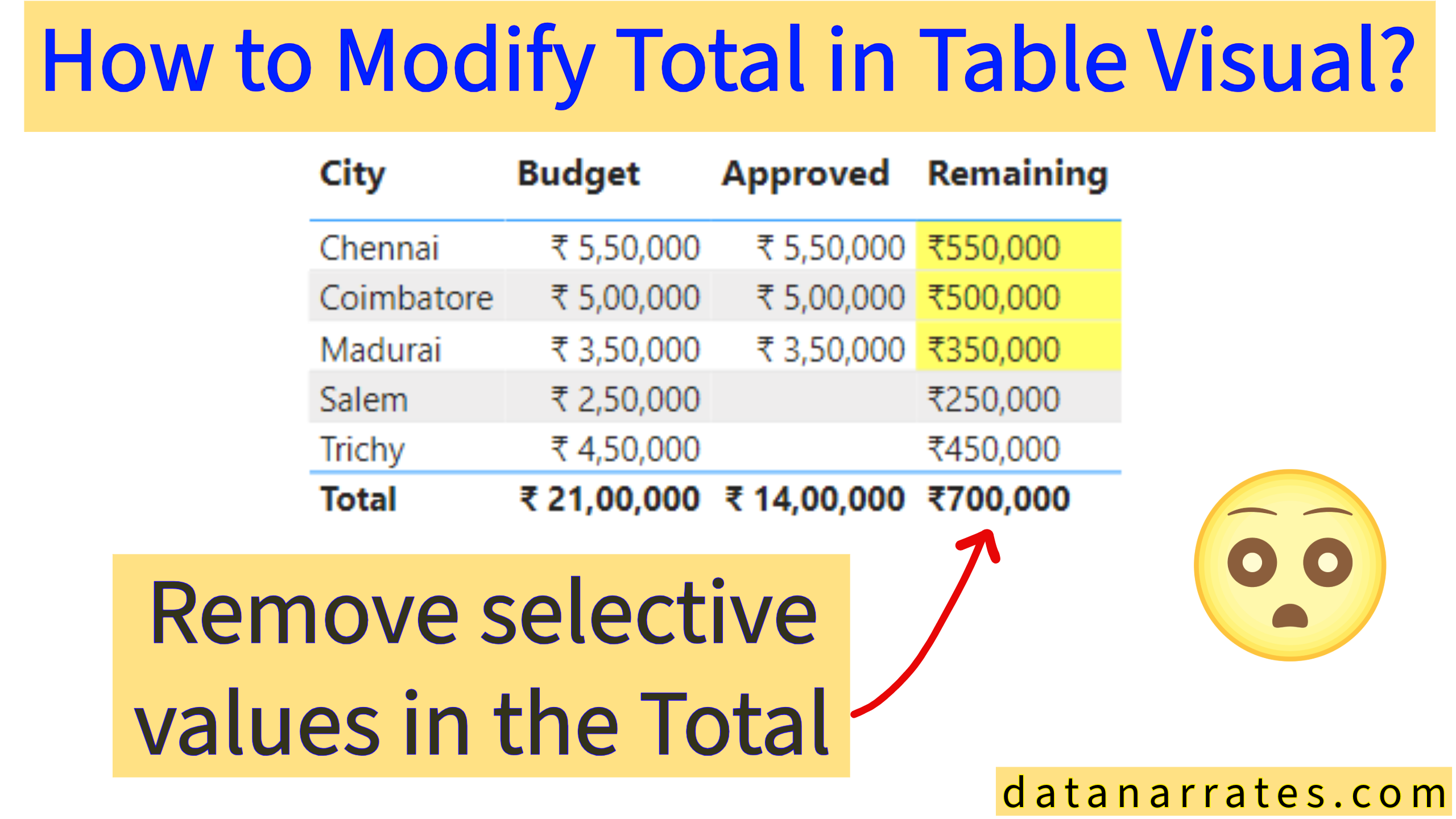Hello Everybody,
We all noticed the difference between schedule refresh and On-Demand refresh duration in power bi service. Obviously On-Demand is quick and effective refresh compared to the schedule refresh using same gateway for the both type of refresh. Is that a possible to do the On-Demand refresh as automatic? well the answer is YES!
We can do it by using RPA(Robotic Process Automation) tools like BluePrism etc., but that was also a licensed SSAS product. So companies does not willing to afford because of this particular refresh task. Then how to automate On-Demand refresh without using any third party tool. Lets See!
Okay, the first thing is have you noticed in power bi service schedule refresh start time? Yeah could be, we can set customized time zone and also we can set up to 8 times schedule refresh in power bi pro license, 48 times in power bi premium license. But it was not accurate time when the schedule refresh is start there might be some minor delay to start the schedule refresh.
Well, Lets see the solution to fix this in power bi service.
Power Automate is the platform that many automation pipeline we can able to create without purchasing any additional license other than power bi license. Lets see step by step to how to build this automation pipeline in power automate.
This is the sample dataset and report, lets publish to workspace.
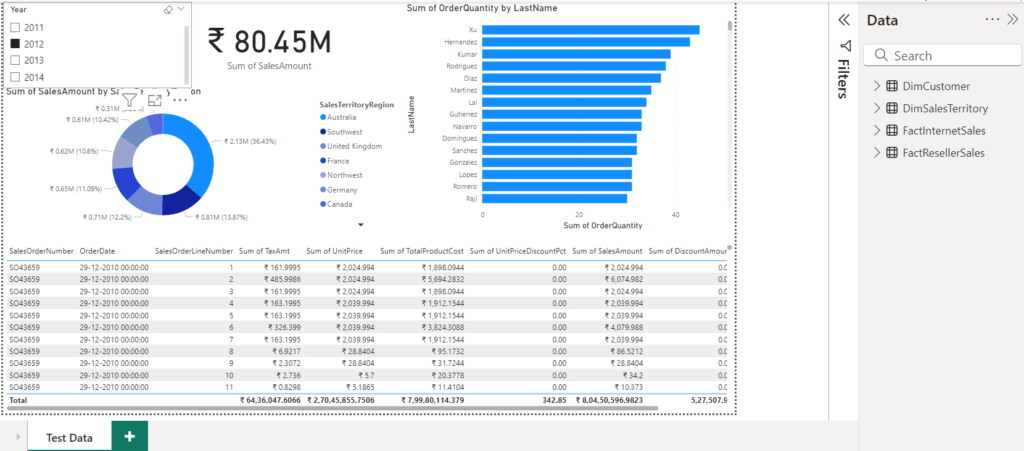
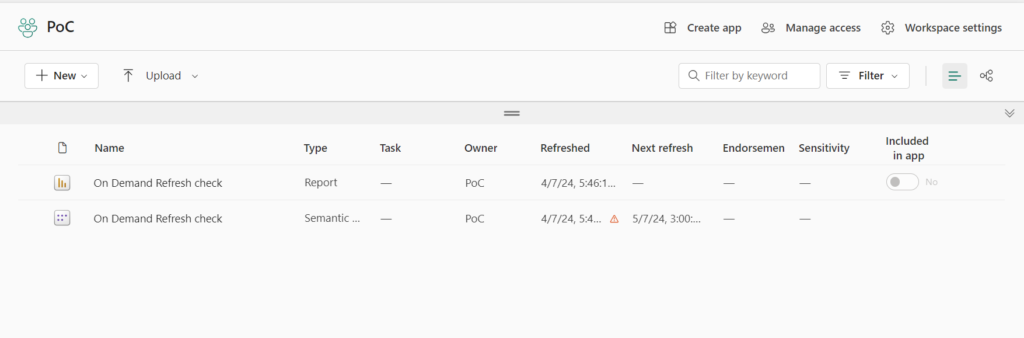
lets login power automate https://make.powerautomate.com/
Create Scheduled Cloud Flow
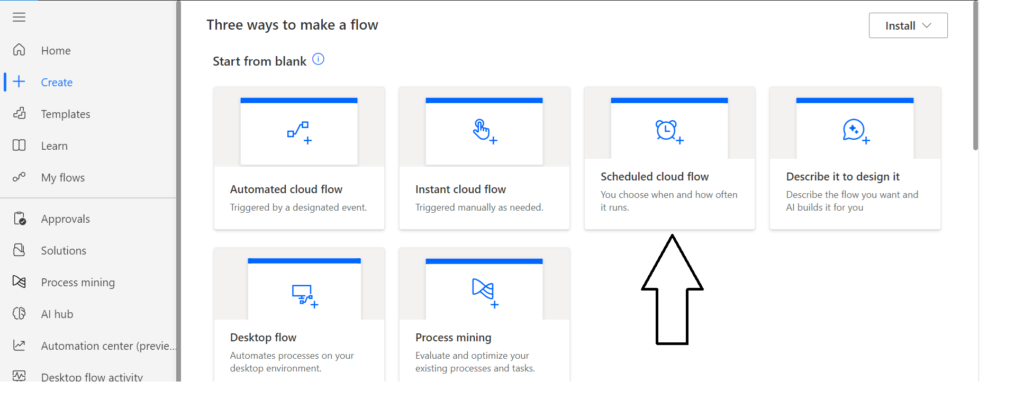
Set the schedule as you want with the time zone
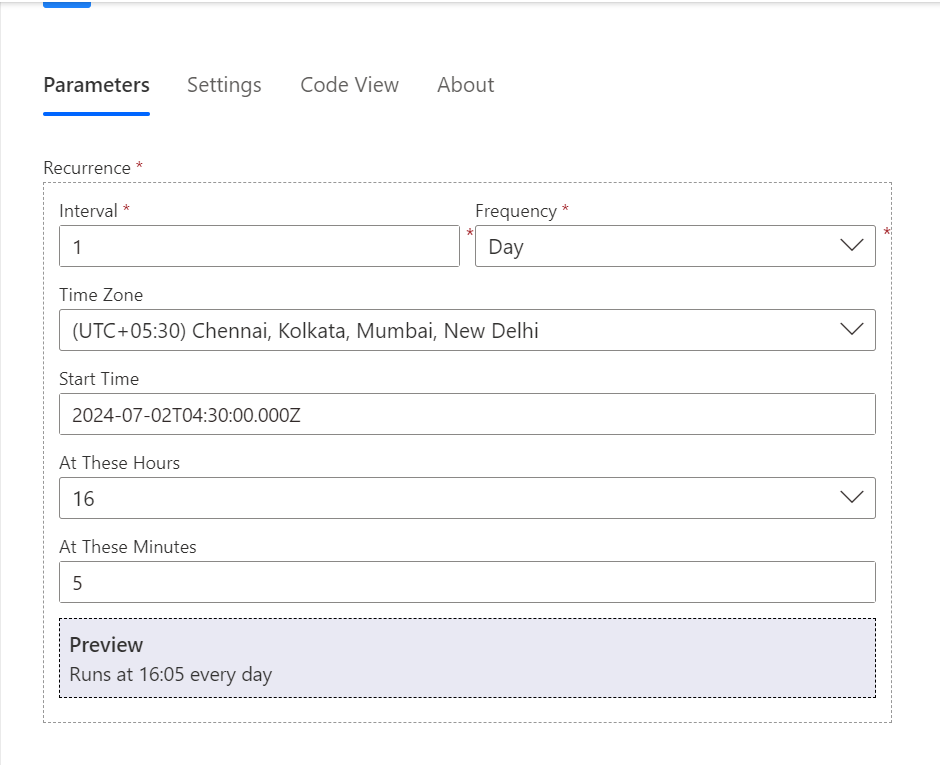
Now search the Refresh a dataset and select the workspace and dataset you have the access to the gateway and workspace
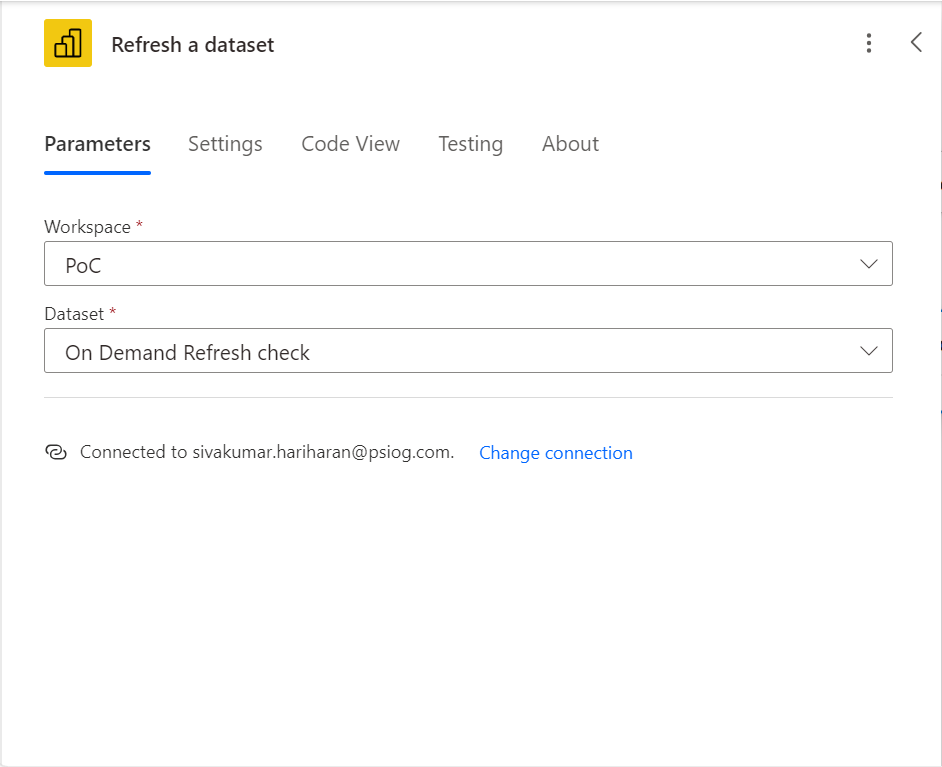
After set the schedule in power automate On-Demand refresh the dataset in power bi service will automatically trigger and start the refresh at exact time we given.
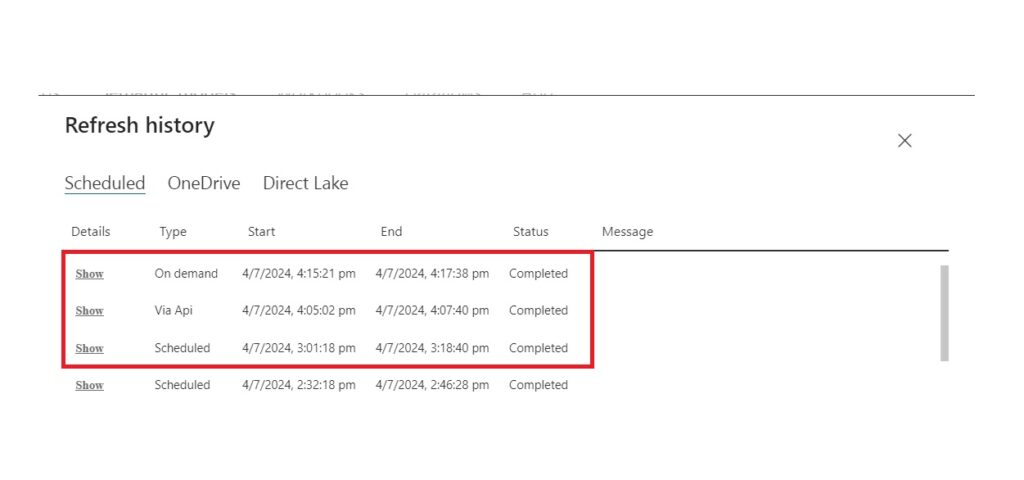
In the above refresh history we can see the difference between the 3 refresh.
Type Scheduled – It was the basic schedule refresh set in dataset at workspace and it cannot start at exact time you can see and it takes around 18 minutes to refresh the dataset
Type Via Api is the power automate schedule refresh and it was start exact time we set and the time taken to refresh this dataset is around 2.40 minutes.
Type On Demand is the manual refresh we trigger in workspace and it can start instantly we trigger the refresh icon in the dataset at workspace and time taken to refresh the dataset is around 2.1 minutes.
In result, by setting power automate schedule flow to refresh the dataset is exactly start the time we set and it is more efficient than schedule refresh in workspace.