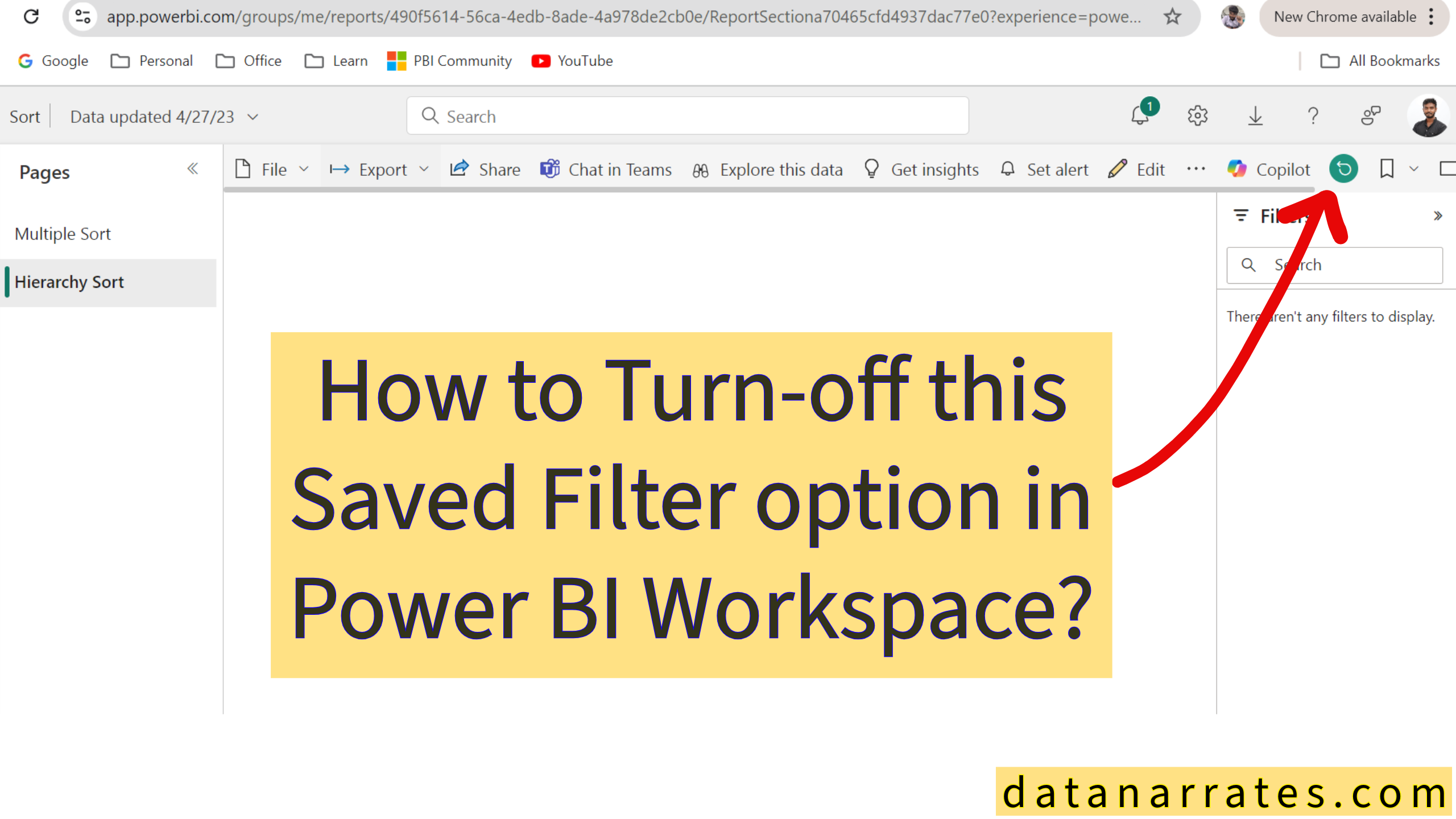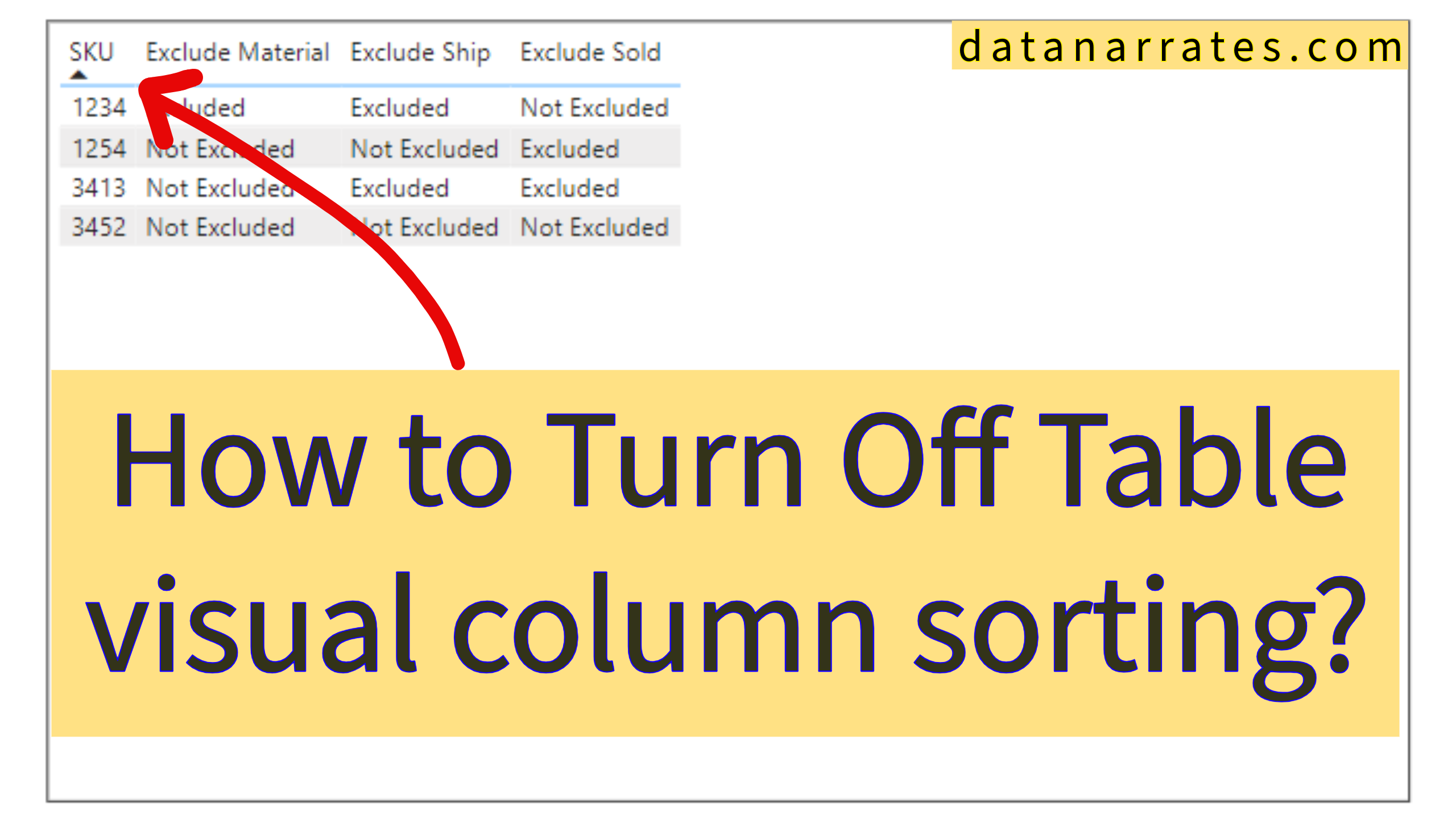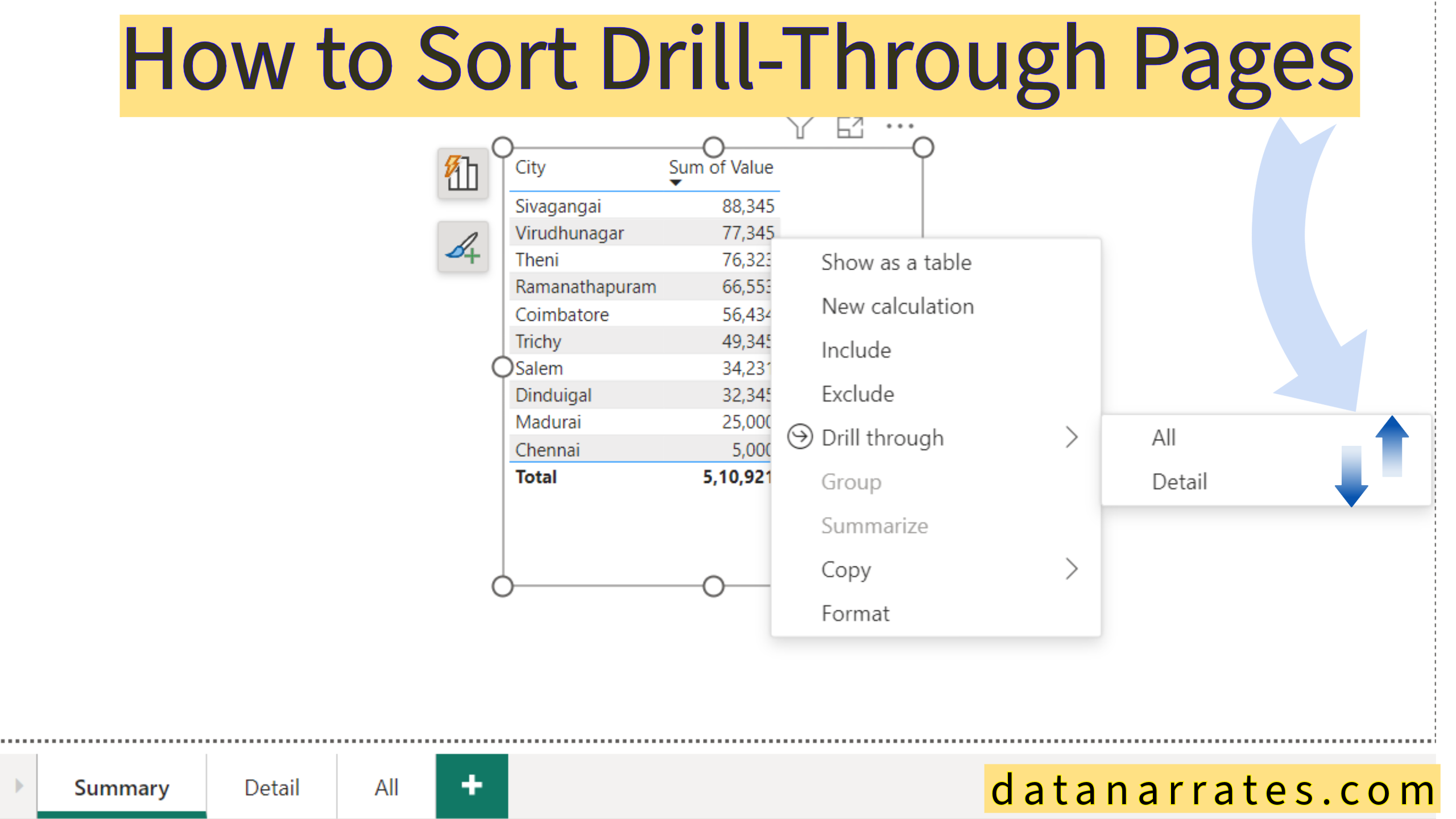Hi All,
Today we are going to see the tips to change the setting in power bi workspace. Power BI workspace is the cloud storage web location where it will be automatically updated by Power BI. Sometimes the update is required more training to the end-users or they don’t want to change anything now. To avoid this they want to revoke the latest feature from the power bi workspace.
Client request to turn-off or remove something that is recently added in the power bi workspace. But we don’t have the access to modify the power bi workspace. This scenario is also a request to modify saved filter in power bi workspace.
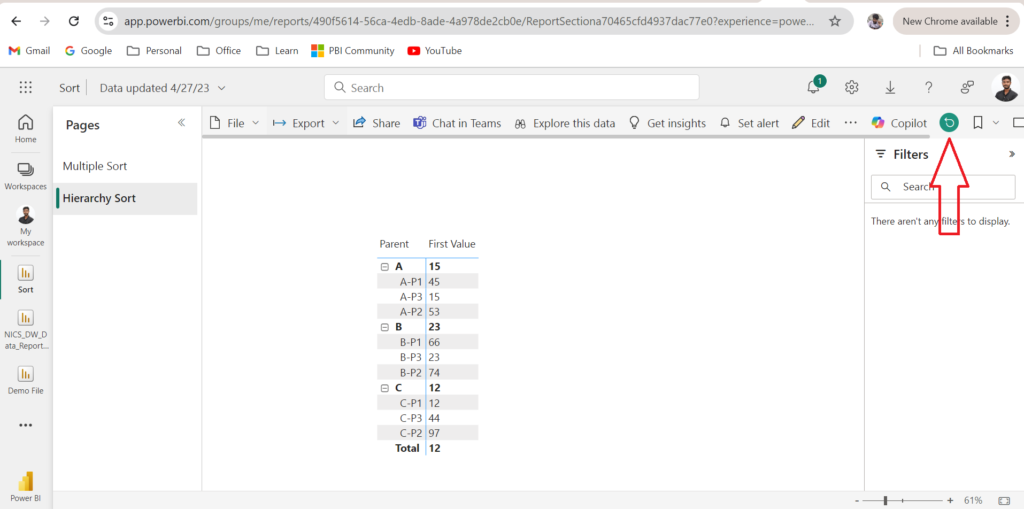
We developed the power bi report and published to the workspace. In the workspace those who are all having access to that report they will come and see the data as they want to see using the slicers and other filter options. Once the user modified the dashboard that will be in saved state to that user only, Next time he came to this same dashboard he can able to see the previous filtered state of the report. He wants to remove this previous saved filter state and open the report or dashboard as fresh pair of eyes.
There are some of the options will be updated in the power bi desktop options once we update the power bi desktop we can able to modify those options in the desktop file. The above request also we can only able to turn-off or turn-on using power bi desktop file.
Navigation to the saved filter option is
File>Options and Settings>Report Settings>Tick box to turn-off or turn-on the persistent filter. After we Turn-off this option we can see that this option is not visible in power bi workspace.
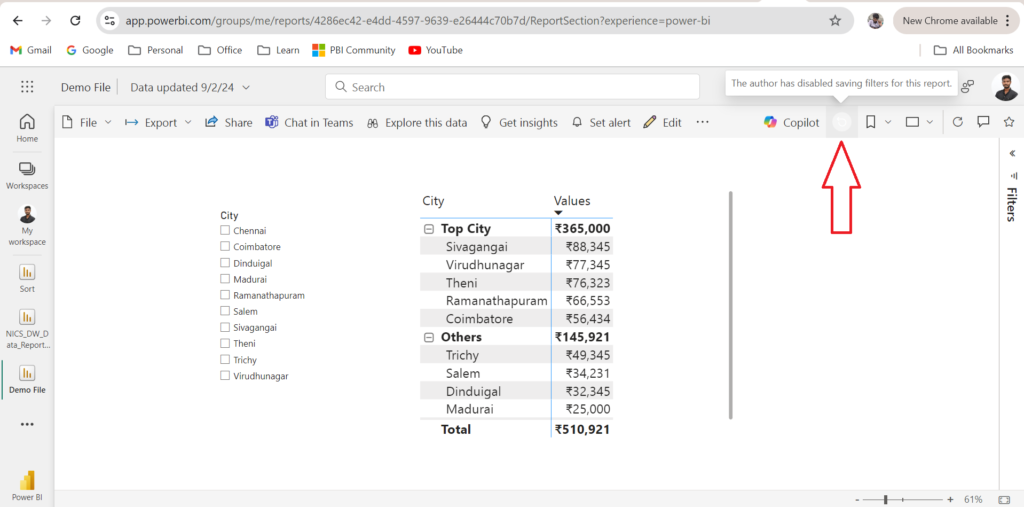
This option is only modified for this power bi report only not all the reports in the workspace. Because we can only able to ON or OFF by report by report.