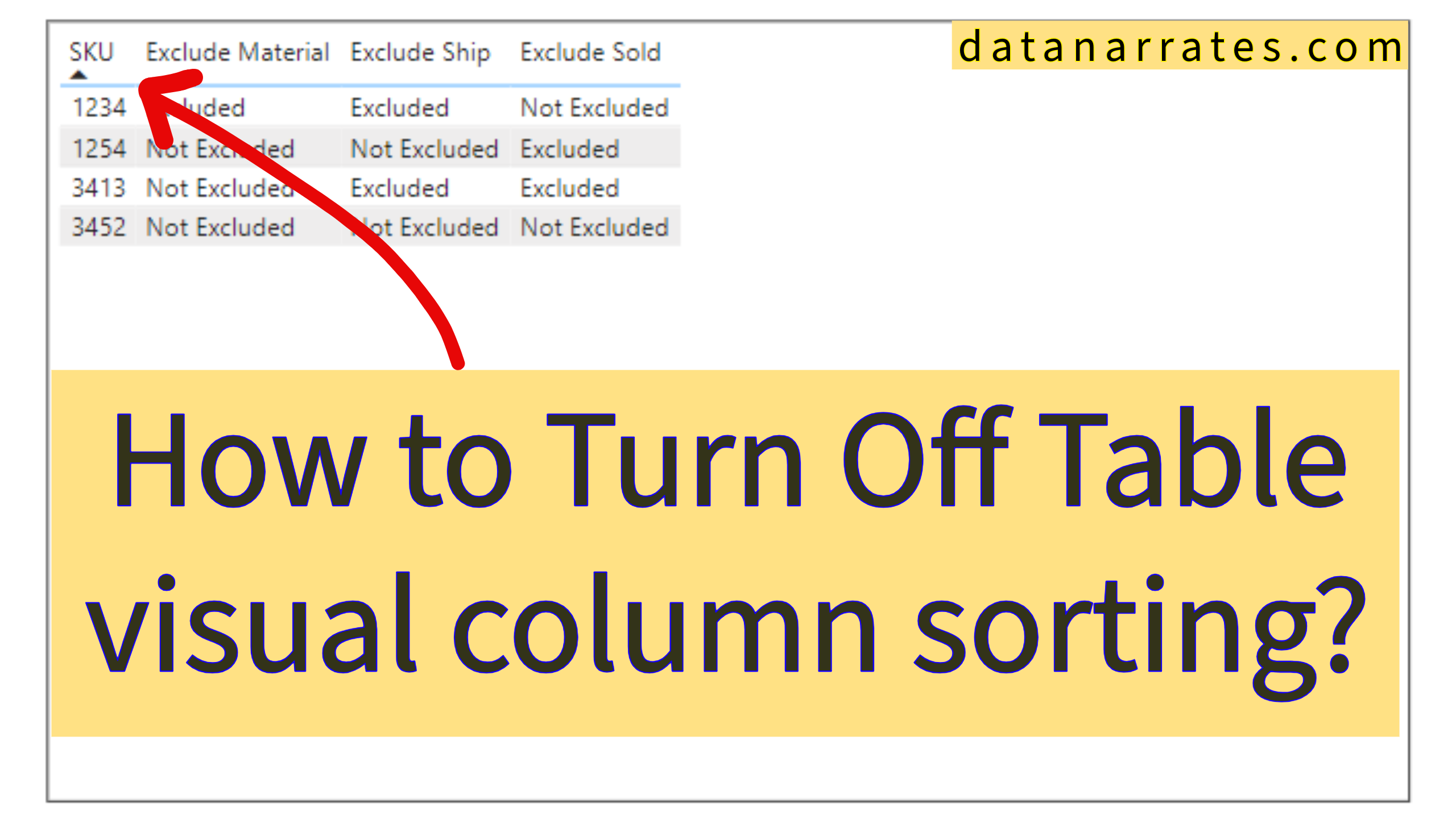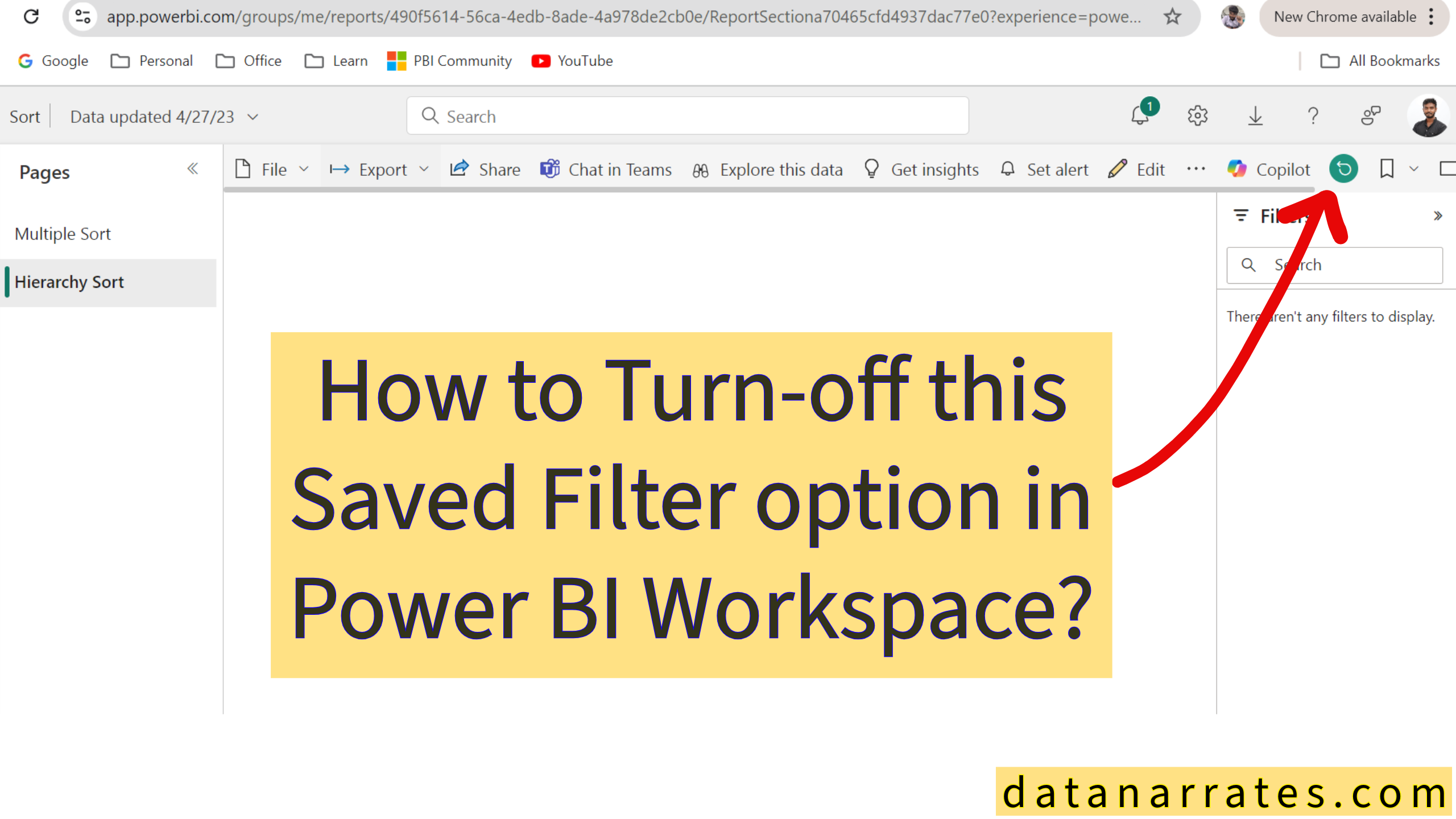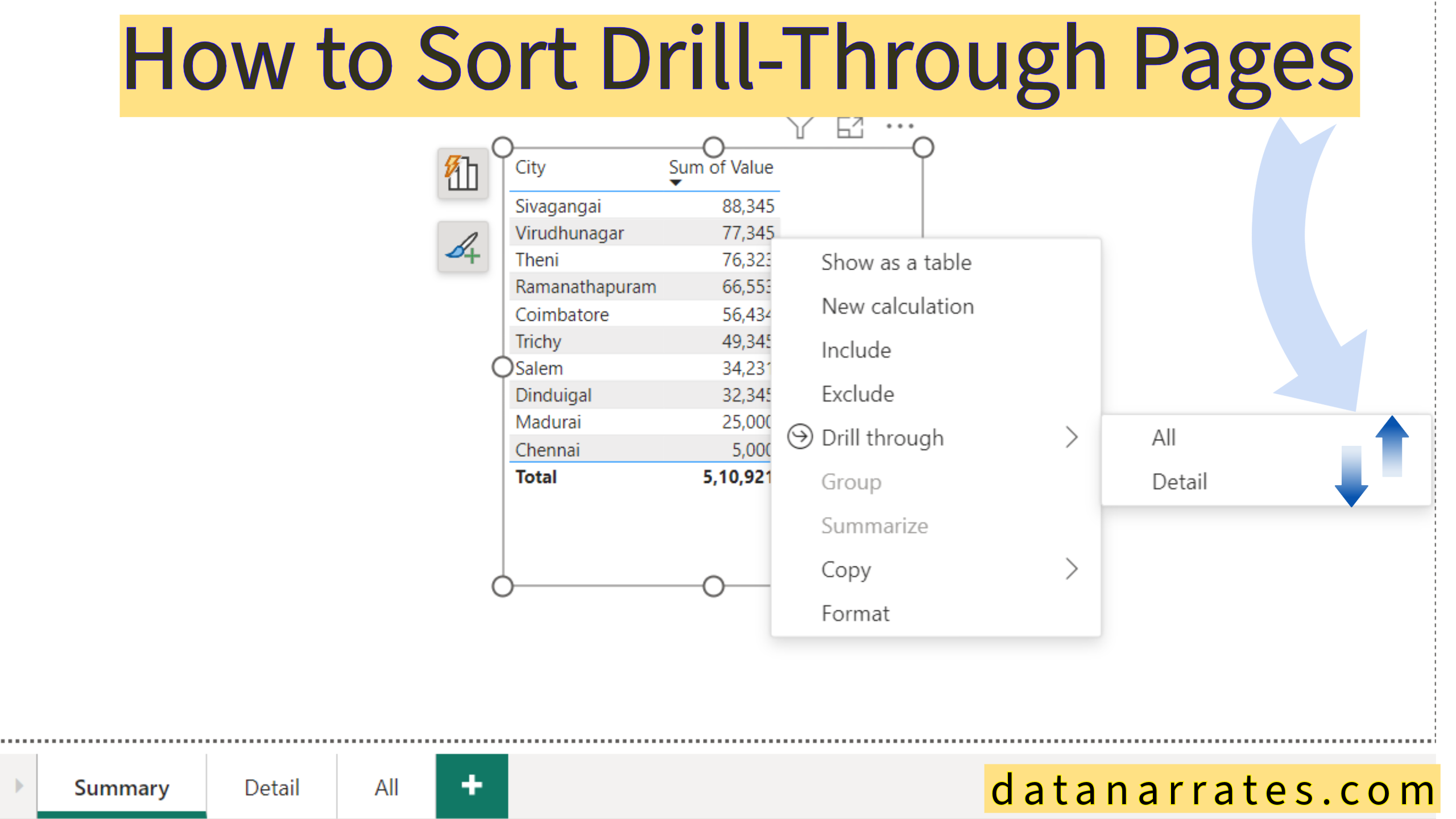Hello All,
In this tips we will see a simple tips which can be used as summary level high end reports to show to the end users. We have a table visual and we are set the sorting order based on the requirement but if the end user will mistakenly click to any column header then the sorting order is changed. Now we have to turn off that. How to do?
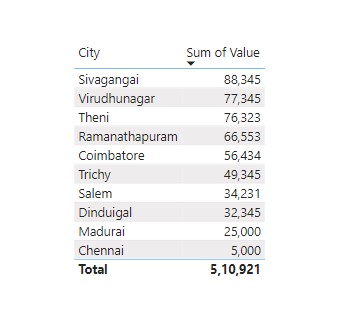
From the above table visual i have to turn off sorting order only.
Insert blank button and turn off all the style and borders, now place those empty button on the table column header only make sure the blank button should be top of the table visual layer.
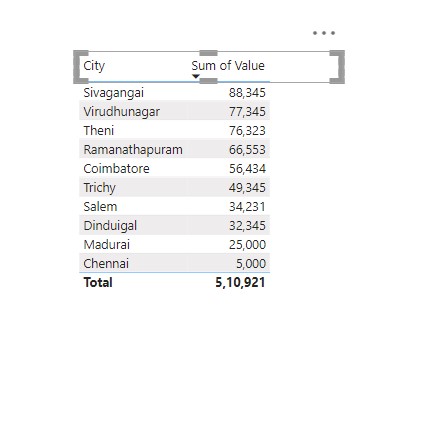
We can see if we click the table column header then it is not changed the sort order. we can also group the blank button and table visual if we want.